Easy Finding of Indoor & Outdoor Playgrounds
Challenge: Discover pain point for parents and caregivers when looking and booking a playground and at the same time creating a digital community. Deliverables: Challenge. User Research Report. Persona. Task Flow. Sketches. Prototype. Conclusion.
Introduction
Title: Playground Finder and Booking App – Finding, making bookings and creating a digital community for parents, kids and caregivers with a mobile application.
Timeline: Sep – Dec 2021
Problem Statement: Our initial challenge stems from the broad demographic and varied user profiles, spanning ages 18 to 80, inclusive of both genders, and comprising parents and caregivers. As a result, tech-savvy skills vary among all users.
The second challenge we faced was that many users only utilized the app for a quick solution, often failing to return after a few months. To address this, we aimed to make a significant impact and foster continuous engagement to differentiate ourselves from other playground finders.

Background
A study conducted by Pew Research Centre www.pewresearch.org indicates that the 33% of the world's population are parents, and at least one parent was employed full time in 88.5 percent of families. Based on these statistics we have now families with very limited time to enjoy their kids, where one or both parents work full-time or part-time, so you want to make sure your able to maximize that time together, especially with your little one.
The purpose of this study was to focus on creating a digital product (mobile App), for busy parents that want to find and make playground bookings easily, connect with other parents and kids, gain points, obtain fast track access and received special offers, events and classes. This digital product aimed to combine both social media and mobile reading App.
Challenge
Goals
The challenge is to understand the needs of our broad demographics, the pain points when using the app, but the biggest challenge is to capture users by creating a bigger impact on them, not only by looking and booking for a playground but creating a digital community with caregivers, parents, kids and playgrounds.
For the research I used the Semi-Structured Interview, I wanted first to confirm how broad our savvy-tech skills would influence in our users and understand the impact.
During the synthesize phase, I used the Interview Notes to get started, then I organized them into a Point of View (POV)/ “How might we” (HMW) Statements, once identified some groups I ended up with a Feature Prioritization Frame.
For the ideation process I generated a usability guide to understand where in the process users were having troubles, after that I created a sketch and the visual design.
Following by the Prototype process, I started with the wireframe and the Hight- Fi clickable prototype.
Lastly, I followed the user’s interaction with the application to confirm pain point, iterate, solve and redesign.

Research
Semi-Structured Interview
For the research I utilize Semi-Structured Interview, I wanted first to confirm how the savvy-tech skills would influence in our users and understand the pain points, I also want to know how can we engage more with parents, by using the app and determine the factors that may discourage parents from using the mobile app, also explore other needs that might exist for parents that helps us to improve the app and creating new future features.
Method
30 minutes in person for a semi-structured interview to gather in depth qualitative date
The researcher will use the interview script as a guide and ask follow-up questions based on answers from the users
Recruiting
5 participants (18 years old and over, male and female)
Adults with kids who:
Use Playgrounds (free or private) for at least once a week
Use playgrounds apps
To recruit participants, I will send an email to the parent’s chat groups where I am a member and people will let me know if they are willing to be a participant
Questions
How many times in the past week you took your kids to a playground?
[Asking User about the most recent experience]
With this question I’m trying to know how many times per week a user goes to playgrounds, based on the responses I will be able to get the median average of times people go to playgrounds
2 . Do you prefer free or private playgrounds? [User behaviors]
With this question I want to know which preference is more popular for the user
3. Do you prefer to go in the morning or afternoons? [Ask users about the context when and where]
This question will help me to find out what’s the busiest hour for playgrounds
4 . Do you choose playgrounds by location, by amenities or by kids’ age?
This question will provide information on how users look for playgrounds
5 . Did you book a playground last week? [User behavior]
We want to how many times users’ book in advance playgrounds
6 . When was the last time you book for a fast-track access? [User behavior]
We want to know if a fast-track booking could be potentially a new feature on the app and target time saving for users.
Demographic Questions
7 . Do you work full, part time or not working at the moment?
8 . Does your partner work part time, full time or not working at the moment?
9 . What is your age?
10. Who normally take the kids to the playground?
Main Learnings
Based on or previous study, we learned that:
Users prefer Private Playgrounds for diverse reasons
want to avoid queue
Users prefer to save time or avoid peak hour on playgrounds
Users check availability and make bookings in advance at least 1 day.
50% of users choose the playground by location
Majority of users go in the morning
These discoveries help us to enforce some of our features to stand out from others similar apps and redefine our concept, highlighting the booking features, chat groups and events.
Interview Notes

Point of View (POV)/ “How might we” (HMW) Statements
Feature Prioritization Frame
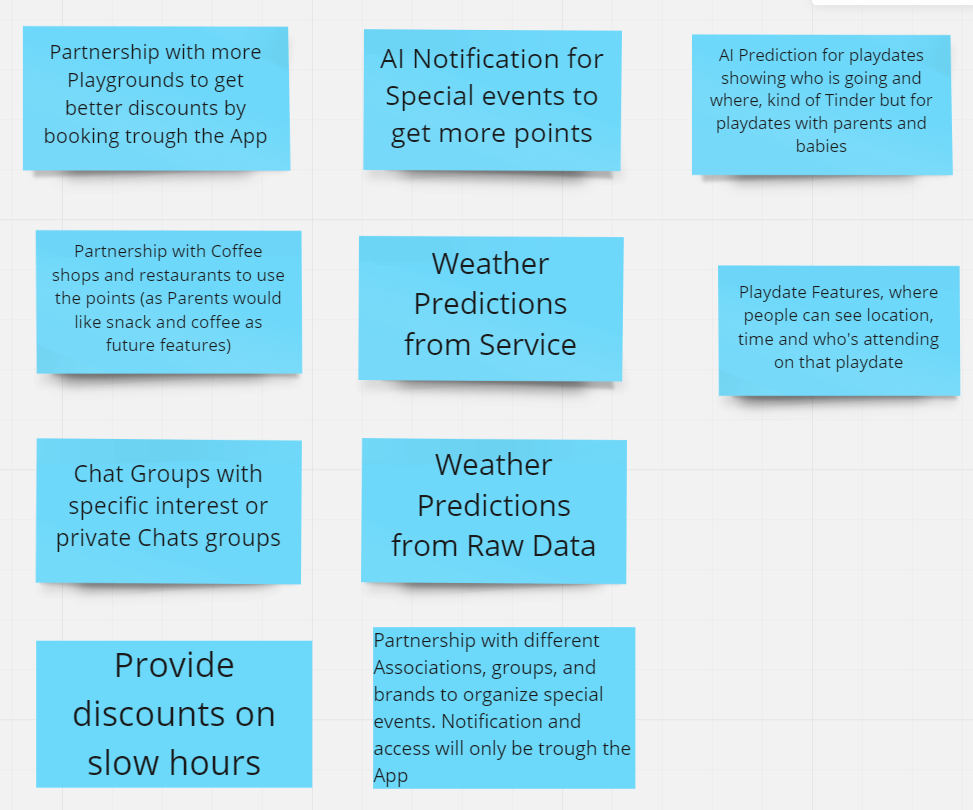
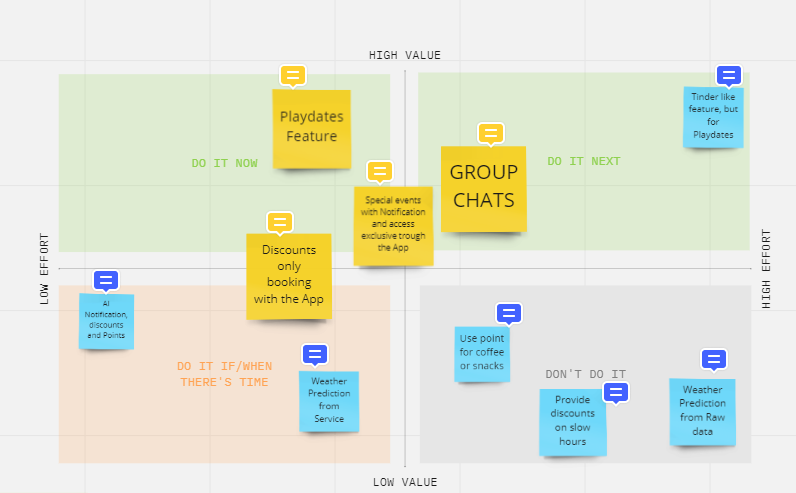
Ideate
First, I created a Usability Guide and I asked users to complete a list of tasks while observing and noting their interactions.
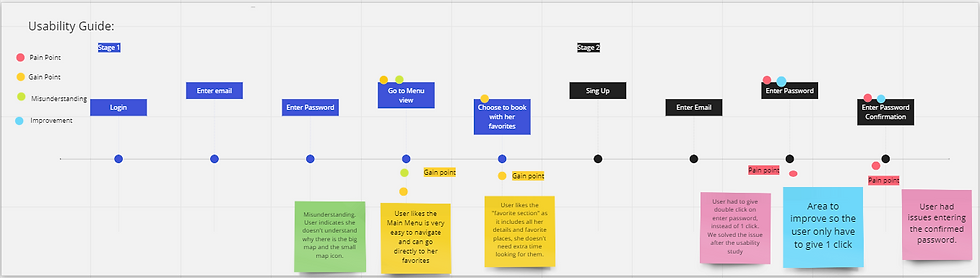
Sketching
Once the concept is more concrete, I transfer it into paper so other people can begin to visualize the concept.

Visual Design

Prototype
Below is the sitemap of the application to outline the specific size and placement of the elements, site features, organization and user flow.

Test
Usability Test
This phase was a game changer – by conducting usability test, I was ablet to refine what users were finding useful, I also used https://webaim.org to check contrast and some visual issues that the design might have. Iterations were made, until contract ratio was acceptable
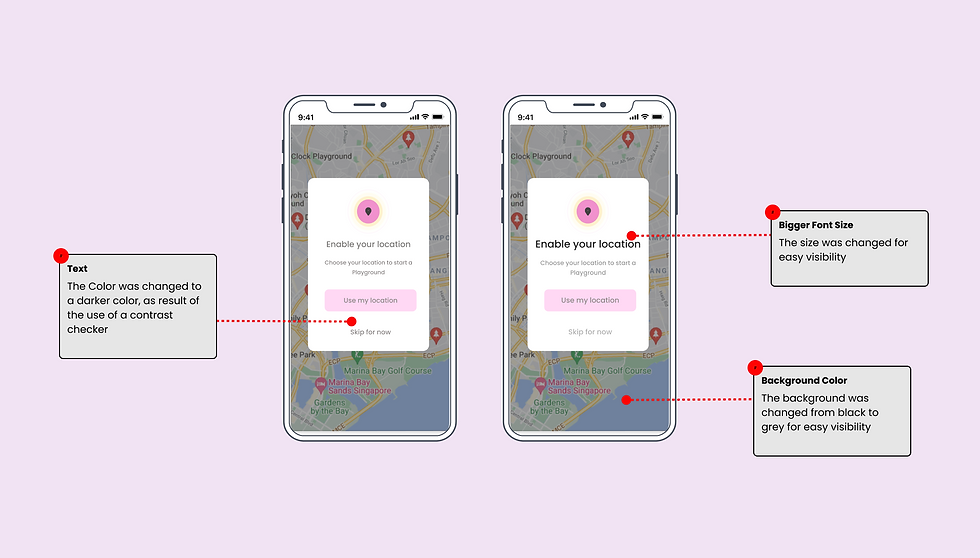
Design Iteration
Taking feedback and insights from the testing phase, helps to go back and refine the designs and usability. The several iterations through the process were consequence of the validation, testing and feedback. The pilot test was one of the tools that helped us obtain the following information from users, which were then translated into the below iterations:
Bigger Font
The images were relevant and users sometimes don’t have the time to read, but follow the imagery of the playground they know
User would like a better description on the playground, so they do not have to click on “MORE INFO”
Including “Social Proof”
Including “Upcoming Events”
7 new users tested the clickable prototype, this helps me to understand if the iterations upgraded the experience for the user.

Solution, Impact and Overview
Following to the iterations and changes based on the validation, testing and feedback, several features were added and included in the High-fidelity prototype.
We developed a solution to easily log in to the app, find and make bookings to playgrounds, but also incorporating a way to communicate and create a digital community. We consolidate the features of a regular playground finder has, but adding more services and features, like chats and events.
Conclusion
Tackling Challenges
One of the biggest challenges that we encountered was that our demographic and user profile its quite broad, (age range is from 20 – 80 years, males and females, parents and caregivers), therefore tech-savvy skills are variable on all users. Which meant that the mobile experience had to be easier than others apps
Or second challenge was that many of the user were only using the app for one quick look or solution, many of them not returning to the app after few months, we needed to create a big impact and encourage engagement from the user, so we could create a difference from others Playground Finders.
The next challenge related to the second one was how to incorporate all those new features.
Tackling Opportunities
With the challenges that we face we could also benefit from the outcomes and creating opportunities. We envision to consolidate different features that caregivers used but within other platforms or app. By including them on the app we give them the opportunity to engage and interact within one app only.
Tackling Pain Points and Needs
As mentioned before the biggest pain point was making booking, this was mainly because a big gap on tech-savvy skills from users.
Establish an easy-to-use mobile app presence
Facilitating even more the process of making bookings once you have your “FAVORITES” as it will keep all your favorite playgrounds, personal details and credit card.
To enforce our presences in users, and create a digital community the app will also have social media accounts and the chat groups in the app where parents and caregivers can connect emotionally creating chat groups, events and classes.
Differentiates from similar apps
Playground finder/booking wasn’t simply to build another playground App. Its mission is not only to make easy to find and make booking for playgrounds but also to connect with more parents, kids and caregivers giving a sense of community, more activities to interreact, learn new things and help each other.
Our chat groups, upcoming events and classes is what make different this app from others, parents, kids and caregivers and eager attend, create and learn. This is one of many different features that make our users have us on top of mind.
Capture, Analyze and Leverage Data
Levering data science to serve personalized content to users, the app will help to tailor the experience. User will receive more alerts and info based on what they want.